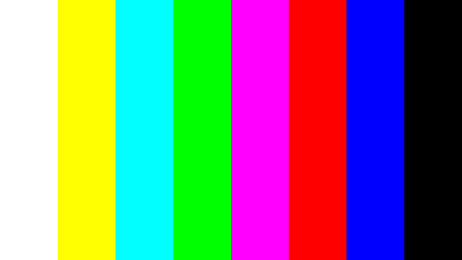Have the colors on your tv started to fade green, or maybe red or orange? Maybe they have gone out altogether? Are you seeing the hated color stripes as seen in the picture above? Any of these can put a serious damper on your viewing experience, and this is quite a common problem among television owners. Here’s what might be causing the problem, and what you can do when colors on tv messed up.
The first possibility is that you have mistakenly pressed a button on your TV set or remote control that has changed the color settings. What you can do is go to the TV’s Menu, explore the Settings options, and find a way to “Reset” or “Restore” back to the factory settings. This should take your TV’s settings back to when it was first turned on, with the colors completely normal and restored.
A second possible cause for the problem is that the red, green, and blue cables that are connected from your cable box to your TV are mixed up, have come loose, or have been disconnected, producing an imbalance of colors on your TV screen. For example, the blue cable may be secured onto the red output. You can try turning the TV off, disconnecting all of the cables, reconnecting them to their correct color output, and then turning the TV back on.
If neither of these solutions help, it may unfortunately mean that your TV has failed internally, such as the main board or other part. There is not much you can do yourself, so your best bet would be to contact a TV repair professional for help.
Finding a TV repair professional is easy with TalkLocal. TalkLocal is a free service that will connect you with top-quality, reputable TV repair companies in your neighborhood, within minutes. Simply enter in your specific problem, location and availability and TalkLocal will contact multiple repair companies, who will then call YOU directly, ready to help.